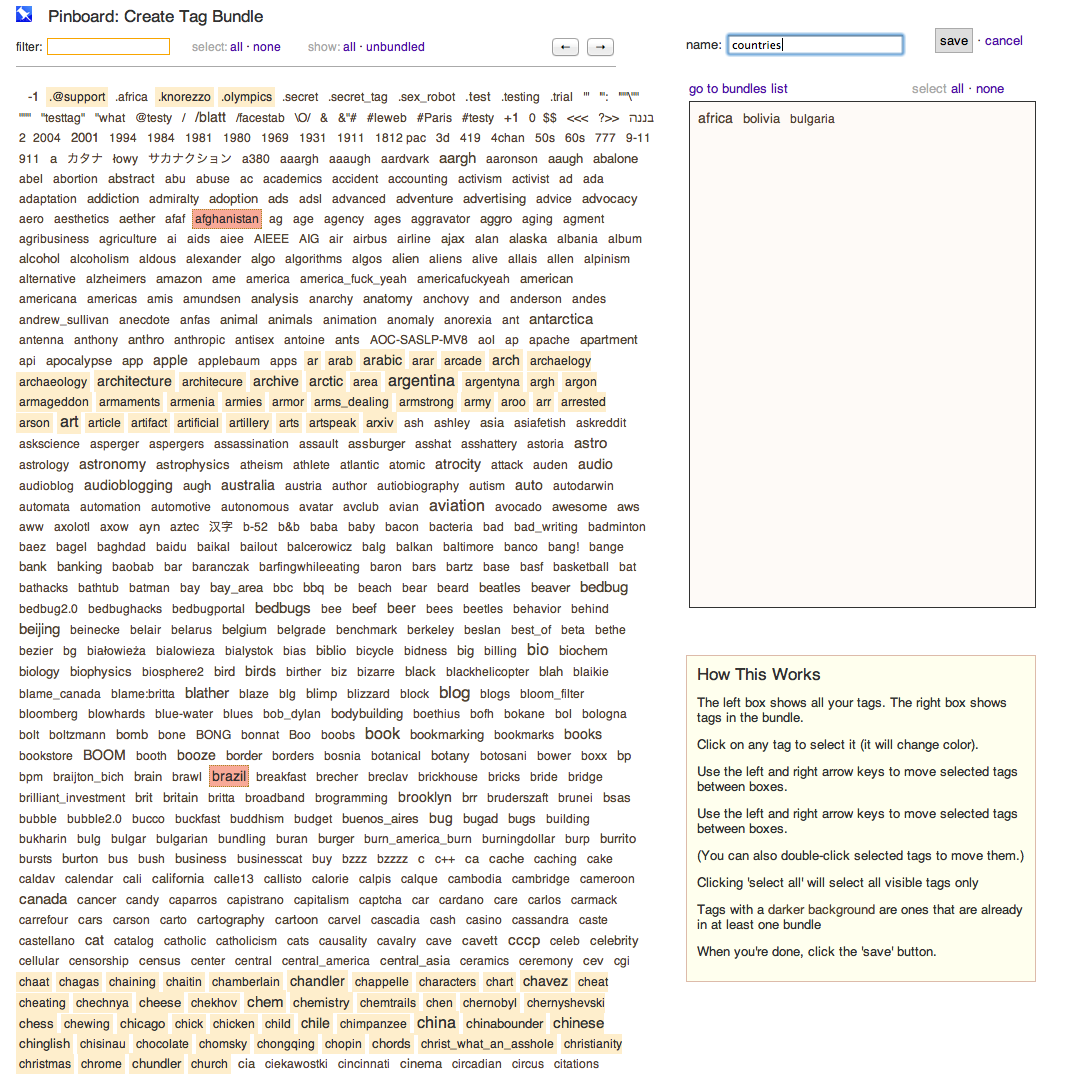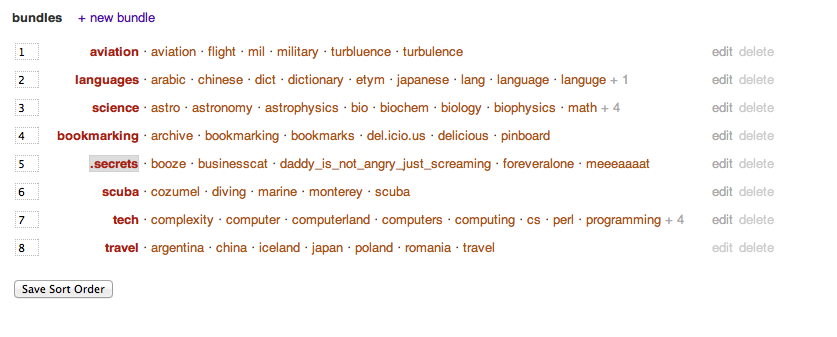I've added tag bundles as an experimental feature. 'Experimental' means I'm going to futz with it without warning, and change the part you like best. Caveat bundlor!
A bundle is a named collection of tags. Say you have a bunch of bookmarks tagged orange, apple, and banana. You can create a bundle called fruit and have it display all bookmarks that have one of those three tags.
Bundles are most useful to people who have highly structured tags, or huge numbers of tags. But they're also handy for creating little thematic collections without having to edit lots of bookmarks at a time.
Here's a screenshot of the bundle editor:
The editor lets you filter tags by prefix, view only unbundled tags, and move tags in and out of a bundle either using the keyboard or by clicking with the mouse. There's no provision right now for seeing or filtering by a list of bundles within the editor, but part of my futzing is coming up with a version of the UI that can do that cleanly.
Here's what your list of bundles will look like in edit mode:
You can order your bundles in arbitrary sequence. You can also make bundles private by prepending a dot to the name, just like private tags.
I'll be adding bundle documentation to the howto page later this weekend. Meanwhile, you can turn on the tag bundles option on your settings page if you are feeling adventurous.
To get started bundling, enable the setting and head back to your user page. You'll see a 'no bundles' link above your tags; click it.
Please send me feedback, either via Twitter or email, and I'll do my best to fold it back in to the feature.
—maciej on August 10, 2012
Pinboard is a bookmarking site and personal archive with an emphasis on speed over socializing.
This is the Pinboard developer blog, where I announce features and share news.
How To Reach Help
Send bug reports to bugs@pinboard.in
Talk to me on Twitter
Post to the discussion group at pinboard-dev
Or find me on IRC: #pinboard at freenode.net